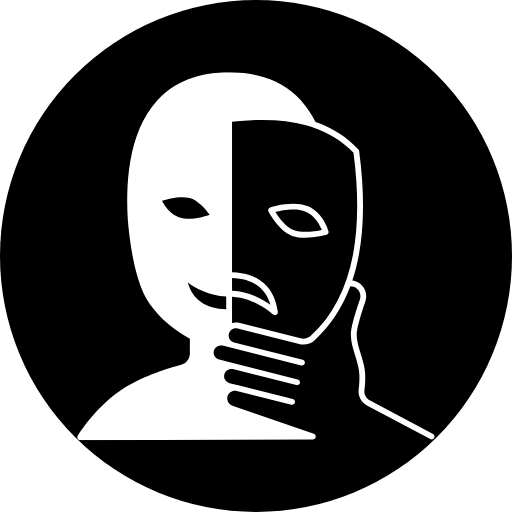Now, it matters more than before to know when what we see is a real or fake digital creation. Due to these tools in AI art, it is easier for fake visuals to go viral through social media, news, and official government sources. Such images are often used to spread false news. It’s important to spot the signs of photo editing. Always be alert to stop false details from spreading, so we should know what to look for.
Recognizing AI-generated Images helps keep you from invalid information.
Here are the seven signs to check if an image is real or fake. And some ways to confirm its authenticity.
1. Unnatural Textures and Patterns
1.1 Smoothed or Blurry Areas
AI-generated images often struggle with fine details, leading to oddly smoothed or blurry patches. If anything in the picture looks like melted skin, a fuzzy background, or an object that’s off, it could be due to AI.
1.2 Repeating Patterns
AI models sometimes replicate textures (such as fabrics, tiles, or foliage) unrealistically. Zoom in on the image and check for duplicated patterns that wouldn’t occur naturally in a real photograph.
2. Inconsistent Lighting and Shadows
2.1 Mismatched Light Sources
In authentic photos, lighting is consistent across the scene. However, AI images may have objects illuminated from different angles, creating an unnatural look. For example, one side of a face might be brightly lit while the other is oddly dark.
2.2 Strange or Missing Shadows
AI often struggles with shadow placement. Look for objects that cast no shadows, shadows pointing in the wrong direction, or shadows that don’t match the light source.
3. Distorted Objects and Text
3.1 Floating or Misaligned Elements
Sometimes AI fails to understand spatial relationships and leading to objects that appear to float or interact strangely with their surroundings. Watch for items that seem glued onto the image rather than blending naturally.
3.2 Gibberish or Warped Text
If an image contains text, AI-generated versions often render it poorly. Letters may be distorted, backwards, or nonsensical—clear indicators of artificial creation.
4. Unrealistic Body and Facial Features
4.1 Asymmetrical or Distorted Faces
AI-generated faces might have uneven eyes, misplaced ears, or teeth that look too uniform (or unnaturally jagged). Some AI images also produce overly smooth skin with no pores or imperfections.
4.2 Abnormal Hands and Fingers
Hands are notoriously difficult for AI to render correctly. Common errors include extra fingers, fused digits, or hands positioned in impossible ways.

5. Surreal or Overly Perfect Details
5.1 Hyper-Realistic Yet Unnatural Elements
AI-generated images often have an uncanny “too perfect” quality—flawless skin, overly glossy surfaces, or exaggerated facial symmetry that doesn’t look quite human.
5.2 Illogical Backgrounds
AI may insert nonsensical elements into backgrounds, such as warped architecture, impossible landscapes, or objects that defy physics.
Also Read: Fake Profile Pictures Exposed: How to Spot Deceptive AI-Generated Faces Like A Pro
6. Missing or Altered Metadata
6.1 No EXIF Data
Real photos typically contain metadata (EXIF data) that includes details like camera model, date, and location. AI-generated images often lack this information or have inconsistent metadata.
6.2 Reverse Image Search Results
Upload the image to Fake Image Detector. If it appears only on AI-related platforms or has no prior history, it’s likely artificially generated.
7. AI Watermarks or Generation Artifacts
7.1 Hidden Watermarks
Some AI tools embed subtle watermarks or logos. Check corners and edges for faint markings.
7.2 Generator-Specific Traits
Different AI models have distinct stylistic quirks. Familiarizing yourself with these can help identify real or fake images.
How to Verify an Image’s Authenticity
While AI technology is advancing rapidly, these seven signs can help you spot real or fake images. For extra certainty:
- Use AI Detection Tools: Websites like Fake Image Detector forensically analyze images for AI manipulation.
- Consult Trusted Sources: Cross-check images with reputable news outlets or fact-checking sites.
- Stay Updated on AI Trends: As AI improves, new detection methods will emerge. Keeping informed helps you stay ahead of deceptive techniques.
Informed About AI Growth: As AI advances, different detection plans will come out, which is why you need to be aware of the latest trends.
When you rely on these practices, you are safer online and can not spread hoaxes. Remember, just because we can see information on the internet doesn’t mean it is always correct.
Final Thoughts
Although AI-produced pictures improve all the time, it’s still possible to spot some indications that they are not real. When you focus on aspects of lighting, texture, possible anatomical errors, and metadata. With new developments in technology, we should pay closer attention to the topics that affect our online safety.